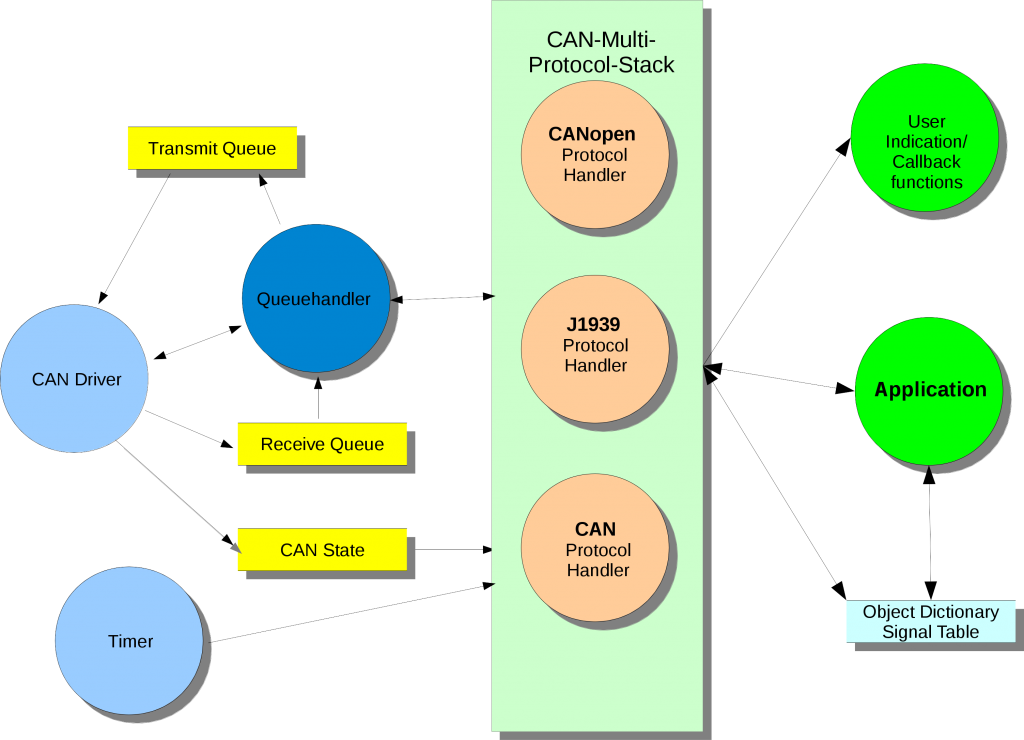Using the MultiLine functionality 2 or more CAN interfaces can be used simultaneously by the CANopen DeviceExplorer or CANinterpreter. Of course, a filter for specific CAN lines is possible.
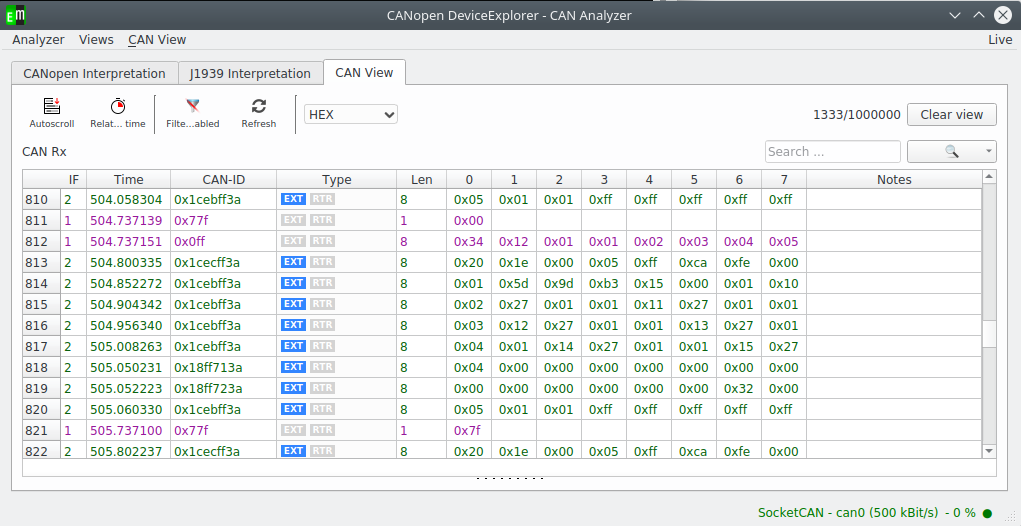 Multiple CAN lines in one view: CANopen and J1939 as raw CAN data
Multiple CAN lines in one view: CANopen and J1939 as raw CAN data
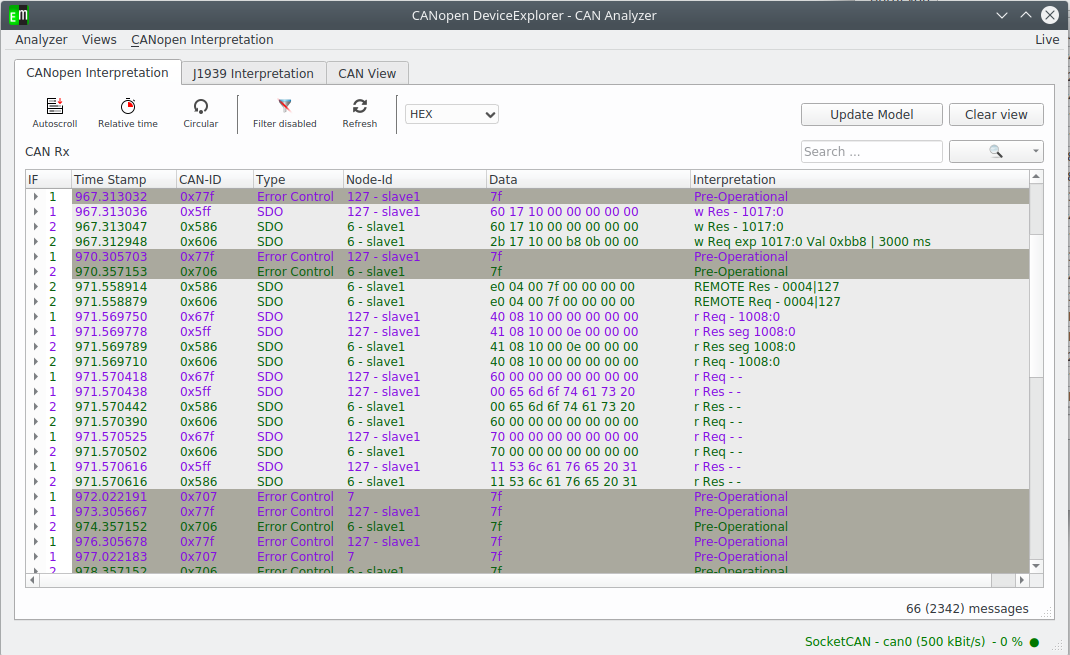
Multiple CAN lines in one view: CANopen-CANopen-Routing according to CiA 302-7
Additionally, the functionality is useful for CANopen Redundancy (CiA 302-6).
CAN interfaces
- See CANopen DeviceExplorer
Using CAN interfaces with multiple CAN channels is recommended to have synchronized CAN time stamps.
Delivery/Licensing
- This features is included in the Full edition of the CANopen DeviceExplorer.
- See CANopen DeviceExplorer