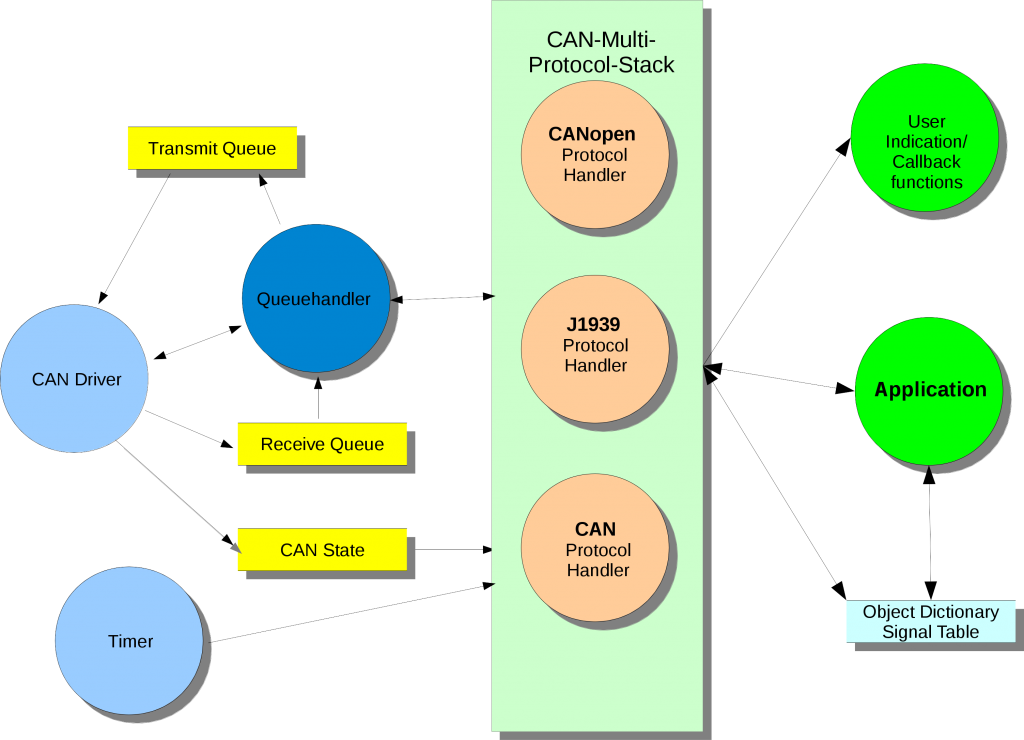The CDE scripting plugin provides a Javascript based scripting API with 50+ additional CAN/CANopen commands. Own graphical user interfaces (GUI) can be designed and used as well in these scripts.
CAN commands are provided to send and receive arbitrary CAN messages or even CAN-FD messages if supported by the CAN interface. CAN message reception is based on a registration for certain CAN-IDs so the script only needs to handle the CAN message it is interested in. On reception of a registered CAN message a defined call back function is called in the script. This can be used to trigger other actions or to implement own CAN based protocols.
For CANopen the services SDO, NMT Master, LSS, PDO, TIME and Sync are supported. A script can read data from a device by SDO or write data to a device using all variants of the SDO protocol (expedited, segmented and block transfer).
user defined GUI
Using the Qt Designer own UIs may be defined as .ui files that can be used from scripts.
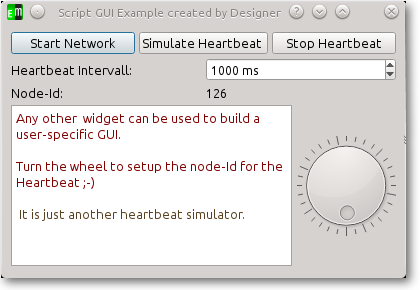
It is even possible to hide the main GUI of the CANopen DeviceDesigner and to show only the user-specific UI windows in order to develop test or service applications using the scripting API.
additional API functions
Besides the normal control structures of Javascript and the mentioned CAN/CANopen functions there are several additional functions:
- modify CDE configurations
- single-shot timer
- cyclic timers
- file operations
- start of external programms
- play back of audio (wav) files
- Text-to-Speech functions: for example to say ‘bootup message received’ or ‘test completed’, …
CAN interfaces
Requirements
- CANopen DeviceExplorer by emotas
- See CANopen DeviceExplorer for details
Delivery/Licensing