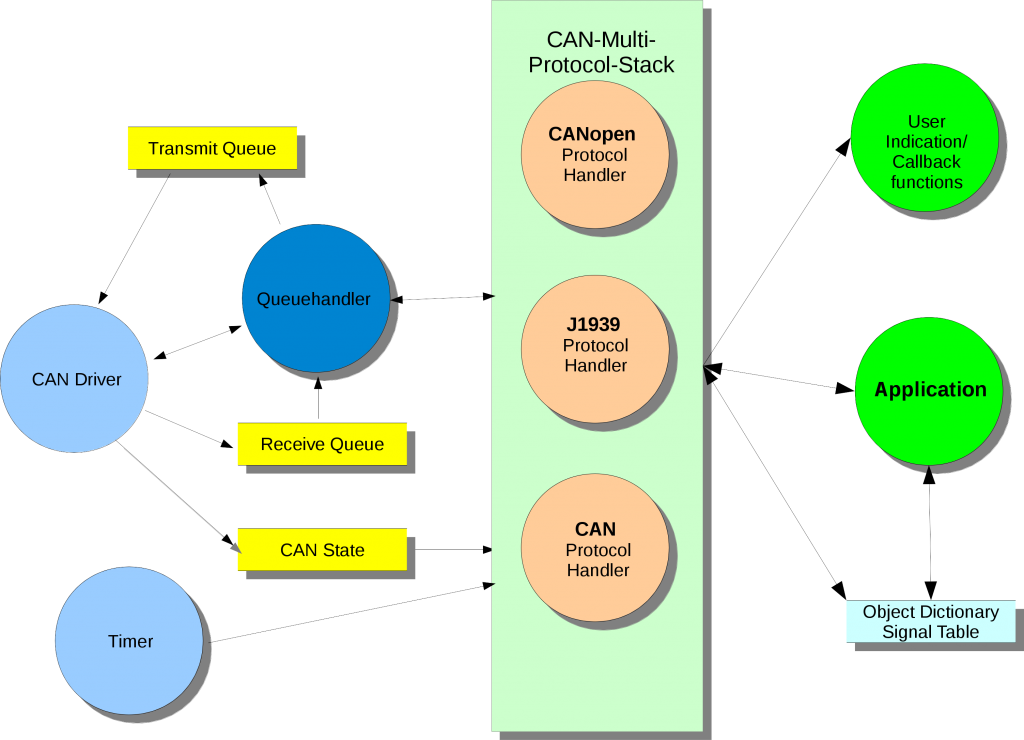The Process DataLinker is a powerful PlugIn for the CANopen DeviceExplorer. It is for the paramerization of communication lines within CANopen networks. Linking of producer and consumer data works almost with one click and the PlugIn creates the configuration for the device communication.Detailed knowledge of CANopen is not needed and the PDO linking is much easier than ever before.
Object linking
For the configuration, the objects of producer and consumer are presented in a table. Instead of the usual CANopen notation like 0x6041, subindex 1 the name of the object e.g. ‘Control word’ is shown. Objects of producer and consumer can now be connected with a single click. Invalid connections will not occur, since only those connections are presented where the CANopen data types match. It is possible to prioritize connections.
PDO linking
According to the settings made by the user, the CANopen DataLinker does the PDO configuration including the mapping and COB-IDs of the CANopen devices. Static mapping, fixed COB-IDs or other special cases are also considered. For experts there ist the additional possibility for manual configuration given. Here it is also checked whether the configurations are valid.
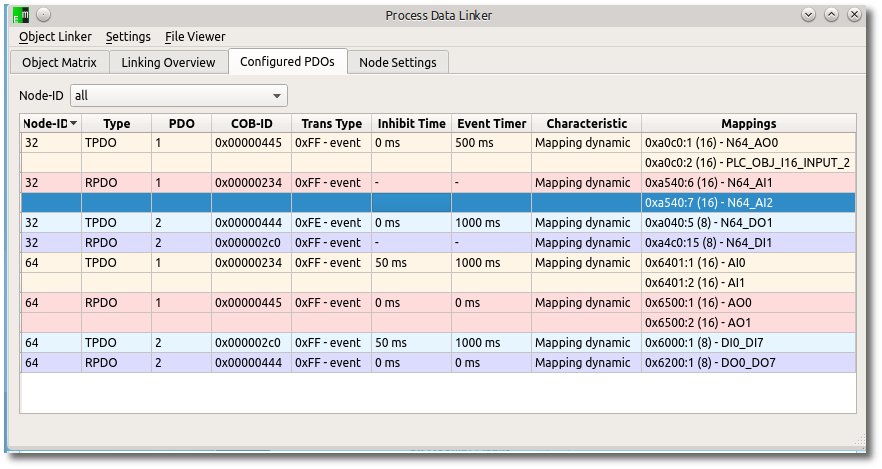
The Process DataLinker – essential for CANopen network configurations
Timing configuration
PDO-spezifische Timing parameter as in Inhibit Time and Event Timer as well as SYNC timings and node guarding can be configured by Heartbeat.
Support for CANopen PLCs
CANopen PLC according to CiA-405 are supported by the Process DataLinker. For each PLC network variables can be set and linked to the objects of other devices. More than one PLC in a project are possible.
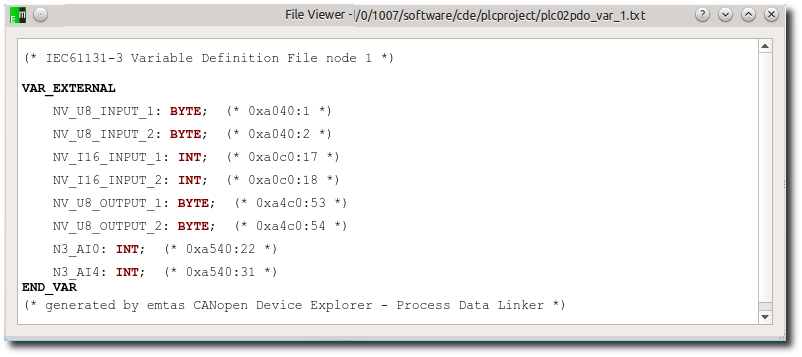
Device parametrizations
All manufacturer specific objects and device profile objects can be configured via the CANopen DeviceExplorer tool. The settings are then directly available in the Process DataLinker and transferred into the created configuration files (DCF). In addition it is possible to write the configuration data via CAN directly into the devices to start the network from the Process DataLinker.
CAN interfaces
Windows®:
- HMS/Ixxat CAN interfaces
- SYS TEC USB-CANmodul
- PEAK PCAN-USB
- Kvaser CAN-Interfaces
- EMS Wünsche CAN-Interfaces
- Vector CAN-Interfaces (XL-Driver)
- Janz Tec CAN-USB
Linux®:
- can4linux
- SocketCAN
With Linux all CAN interfaces with SocketCAN-API or can4linux-API are supported.
Requirements
- CANopen DeviceExplorer by emotas
- Microsoft Windows
- diverse Linux variants (tested with Ubuntu 18.04)
- supported CAN interface
Delivery/Licensing
- PlugIn for CANopen DeviceExplorer as download
- Named-User-License